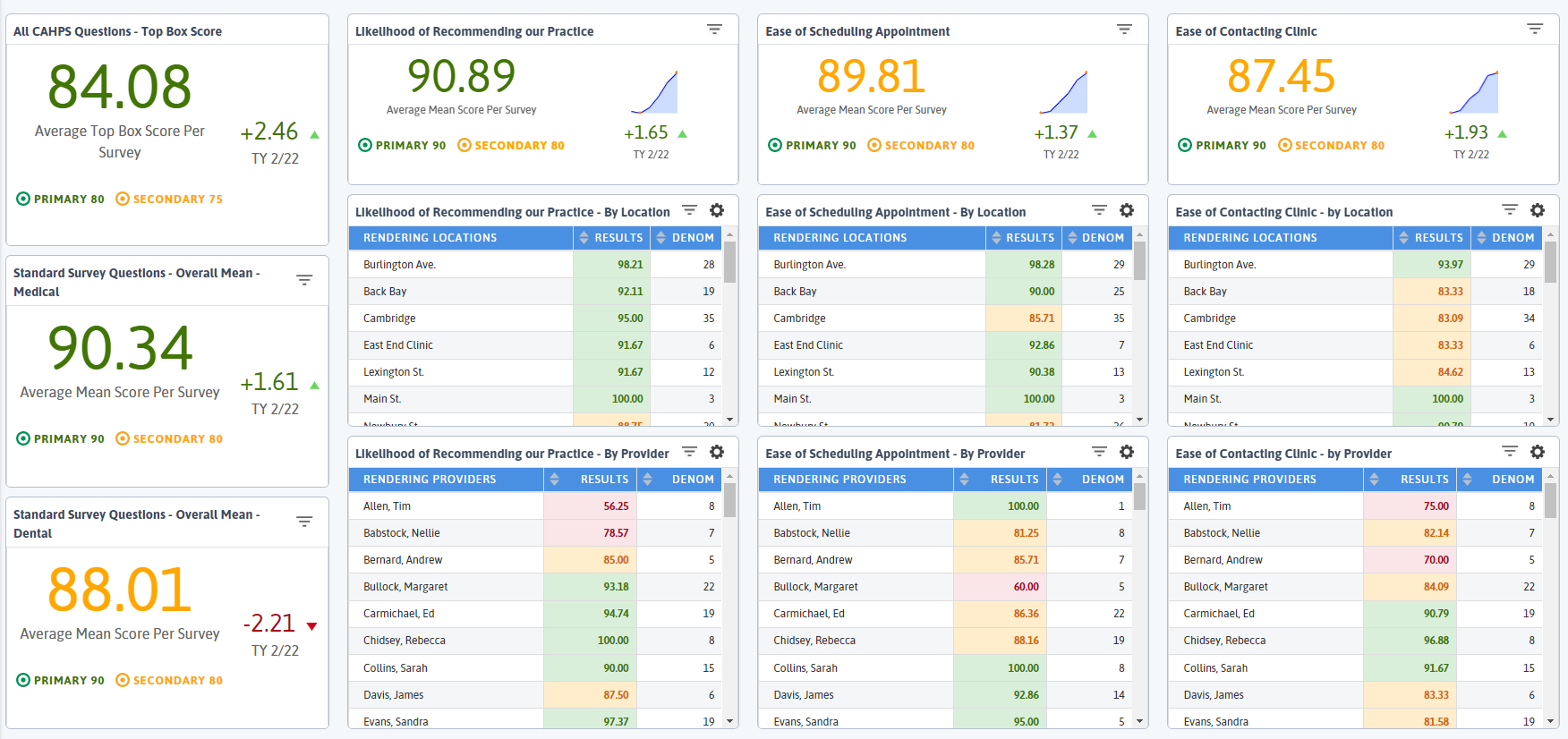DRVS Add-On Modules
Optimize the use of DRVS at your organization by adding on modules that will help you better integrate with the healthcare ecosystem and provide more extensive care to identified patient populations.
Dental
The DRVS Dental Module offers an in-depth look at your center’s dental patients. These additional
measures, scorecards, alerts, and registry data elements provide the opportunity to maximize your patients’ dental care—fostering dental integration and promoting quality improvement. The DRVS Dental Module deep dives into oral health specific clinical measures, procedures, program
management and referrals, combining data from both your Medical and Dental health records.
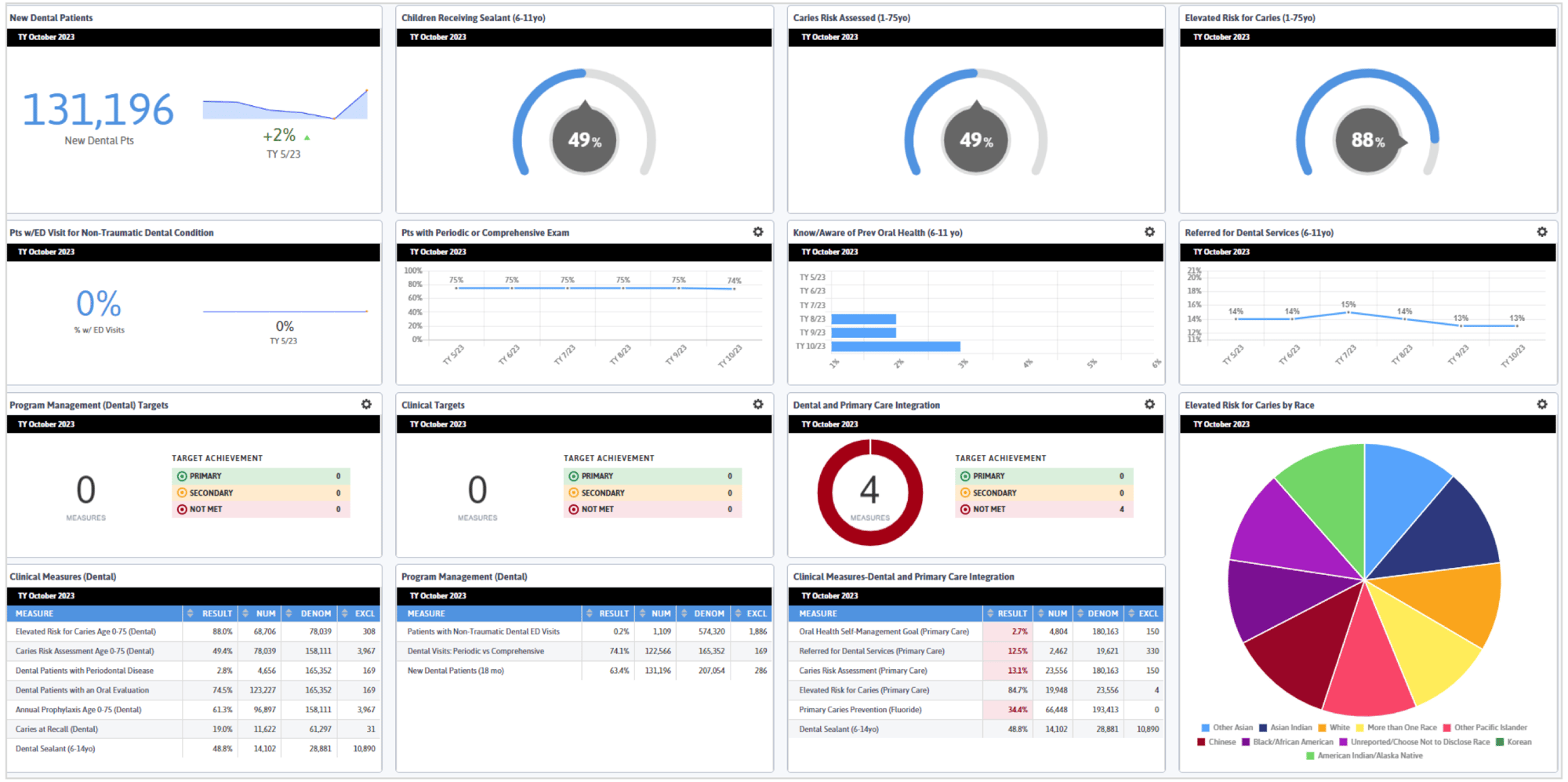
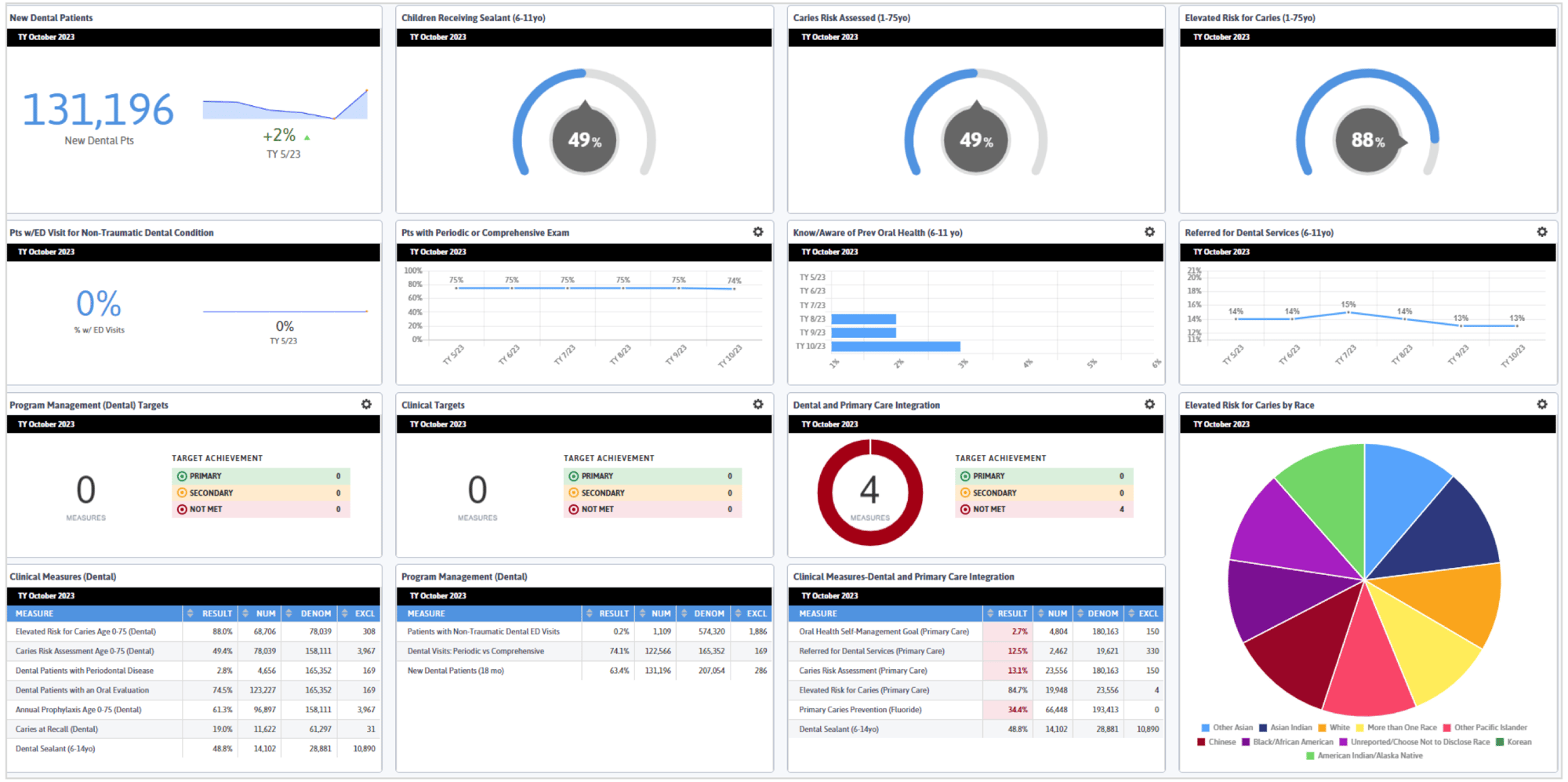
Features Include:
- Access caries risk data to explore trends, identify patients with outstanding dental treatment or active periodontal disease.
- Create custom registries and cohorts using dental registry data elements to learn more about dental populations or for dental provider panel management.
- Build a deeper understanding of your dental populations and the correlation between oral and systemic health by comparing oral and chronic health condition status, such as those with uncontrolled diabetes and periodontitis.
- Use Patient Visit Planning Report (PVP) or Care Management Passport (CMP) alerts aspart of the dental visit to address oral gaps in care.
- With the full suite of pre-built scorecards, measures and registry data elements, users can save time and resources by running reports with one click.
Risk Stratification
The Risk Stratification algorithm available in DRVS assists with the consistent identification of high-risk patients within or across client health centers. Risk Stratification uses diagnostic and clinical data – age, chronic, behavioral health, infectious disease and substance use conditions, social determinants, clinical outcome indicators, medications, and utilization – to identify patients at risk who might benefit from care management monitoring and intervention by practice staff and programs. Patients are stratified into a high, moderate or low-risk category which can be utilized across the DRVS platform in Dashboards, Reports, Registries, Patient Visit Planning, Care Management Passport and quality measures.
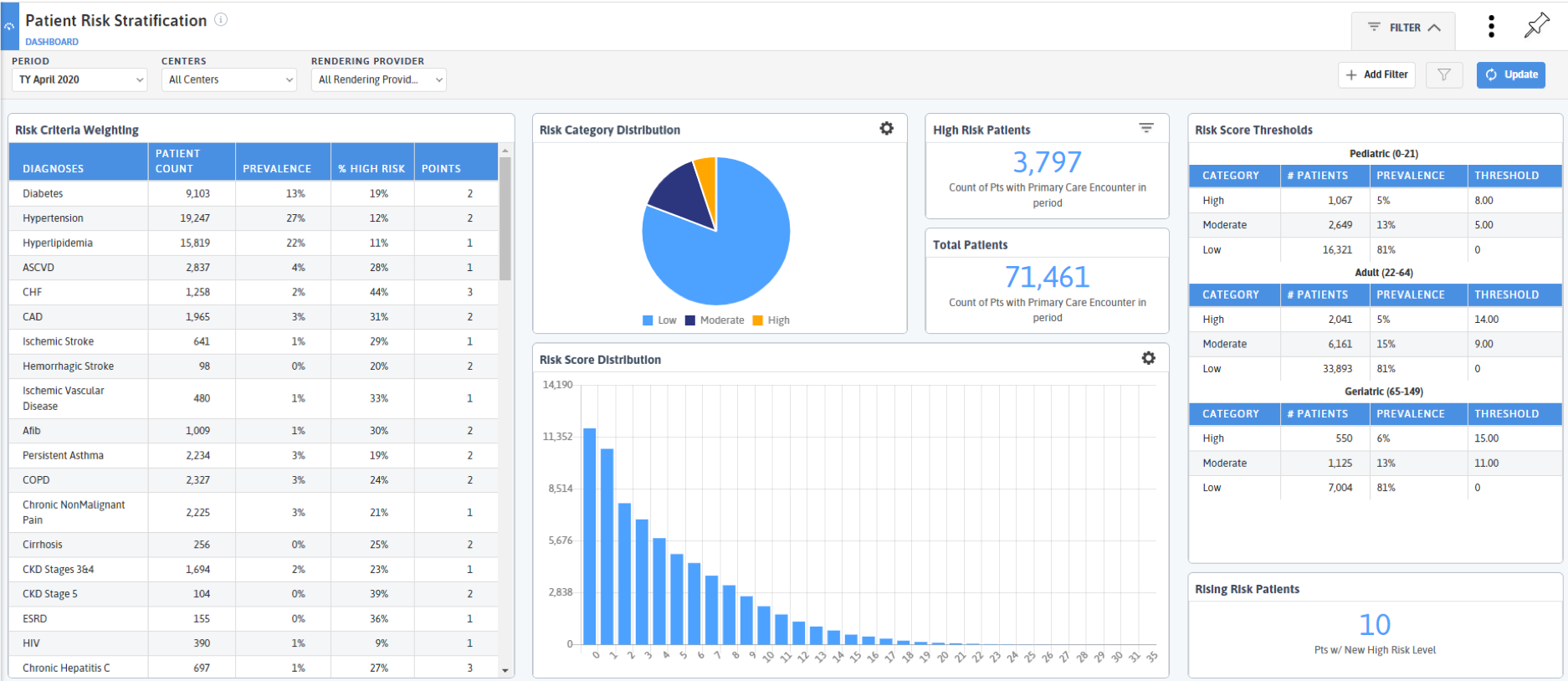
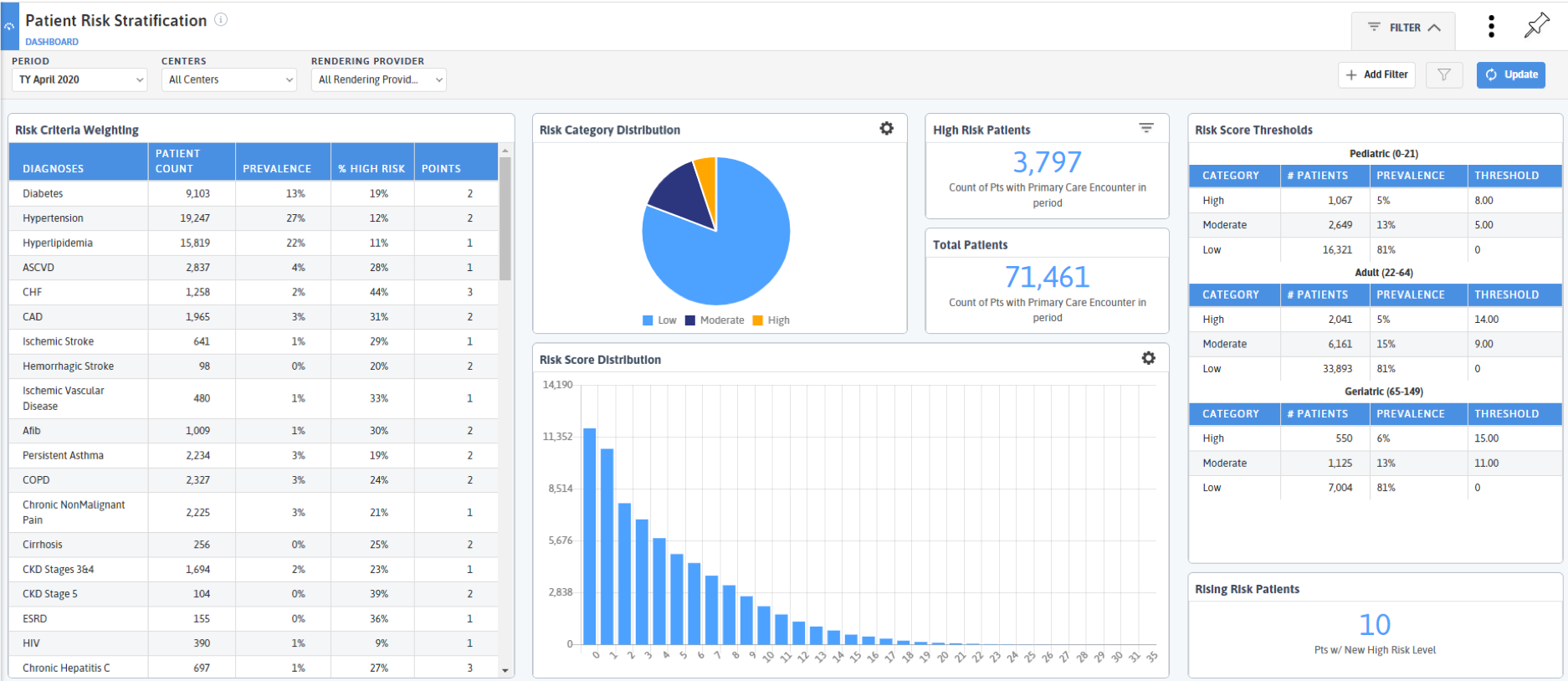
Features Include:
- Identify patients who could benefit from care coordination.
- Support NCQA PCMH requirements for population health management.
- Efficient and consistent identification of the needy or costly patients.
- Match the right resources to the patients need.
- Better understand provider panels and comorbidities of specific patient populations.
- Compare risk distribution across the organization (Network Risk Algorithm).
- Engage in informed conversations with payers and funders with regards to patient risk.
- Create programs and build resources specific to population needs.
- Monitor program performance and success of the high-risk populations.
Referral Management
The Referral Management module helps DRVS customers improve referral completions and patient safety by providing a tool to manage the often complicated and inconsistent referral process between providers. The Referral Management module also enables practices to gain insights on referral patterns and specialist behavior and helps achieve the requirements of Patient-Centered Medical Home (PCMH) recognition and the new HRSA UDS measure for closing the referrals loop.
DRVS users can view performance and patient populations using Dashboards, gain insights on patient health, priority, and composition, and track and monitor patients through Registry Reports. Referral coordinators can prioritize their work by referrals that need the most attention, follow up on referrals for consults or results, understand their daily workload, and manage referrals as a patient population.
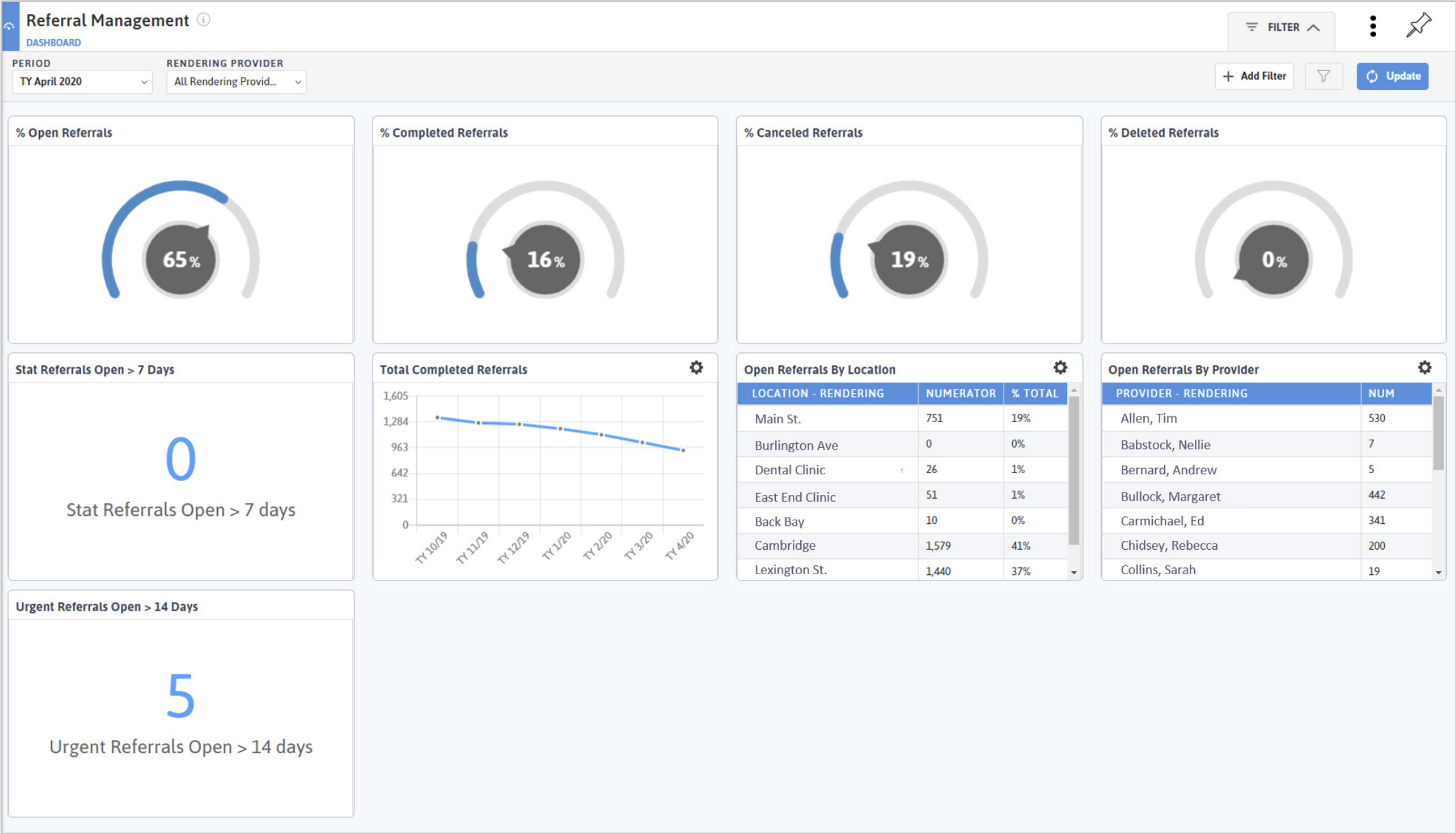
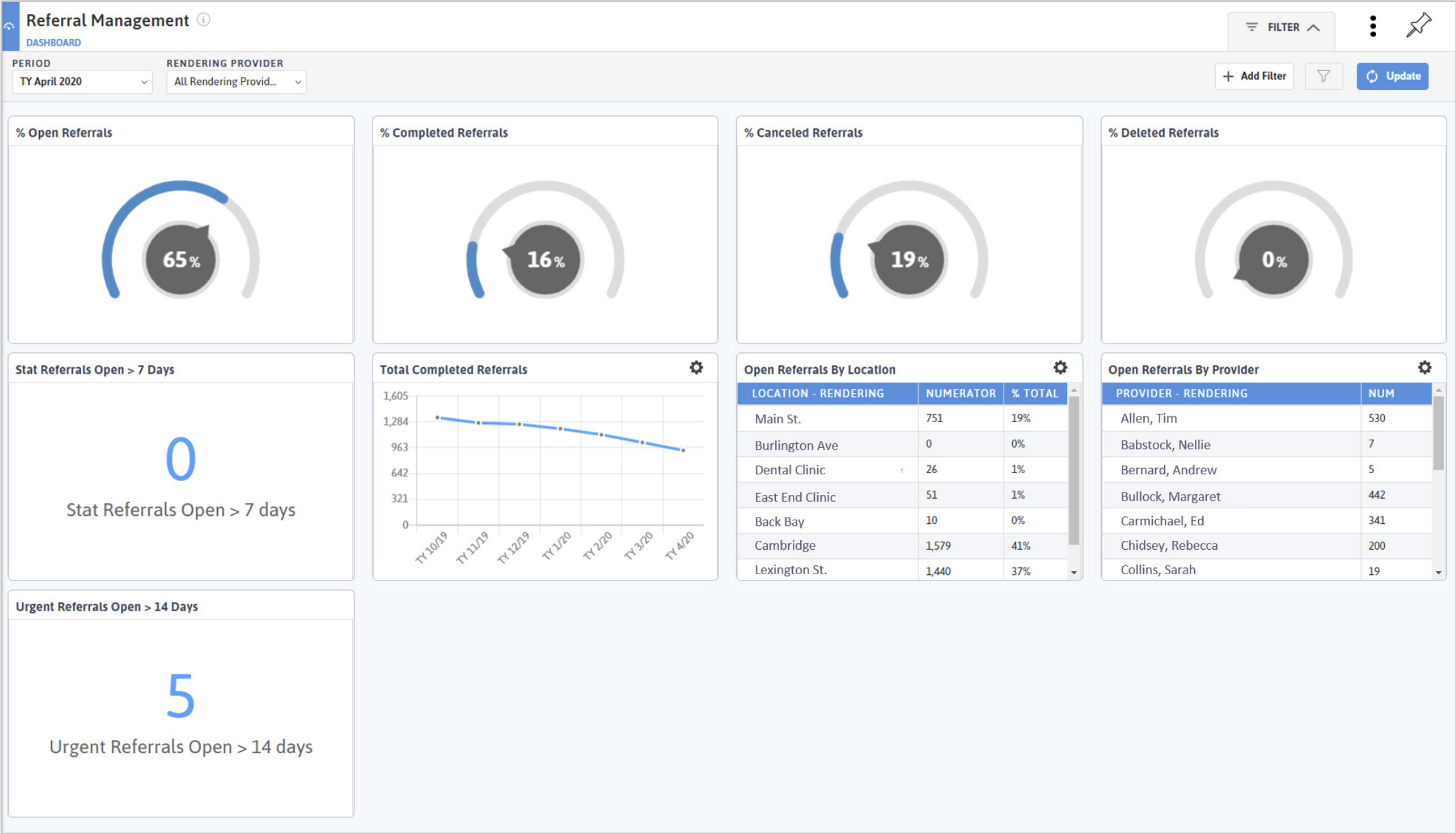
Features Include:
- Identify open referrals and referrals by specialist.
- Monitor the impact of referrals on the clinical workflow.
- Understand practice workload distribution.
- Ensure sign-off on all referrals to limit liability.
- Recognize provider referral patterns.
- See the risk associated with outstanding referrals – by priority and specialty type.
- Know stat and urgent referral closure rate.
- Track performance based on type, priority or referred to location.
Controlled Substance
The Controlled Substance Module provides you with tools to more efficiently manage populations at risk – those in treatment for substance use disorder, those at risk for developing a disorder, and those with chronic pain.
A combination of four registries and measures (16+) will allow you to access relevant clinical information to support team meetings, conduct and evaluate outreach efforts, improve preventive screening efforts and ease the burden of reporting. You can also use dashboards to quickly understand the status of various aspects of your programs.
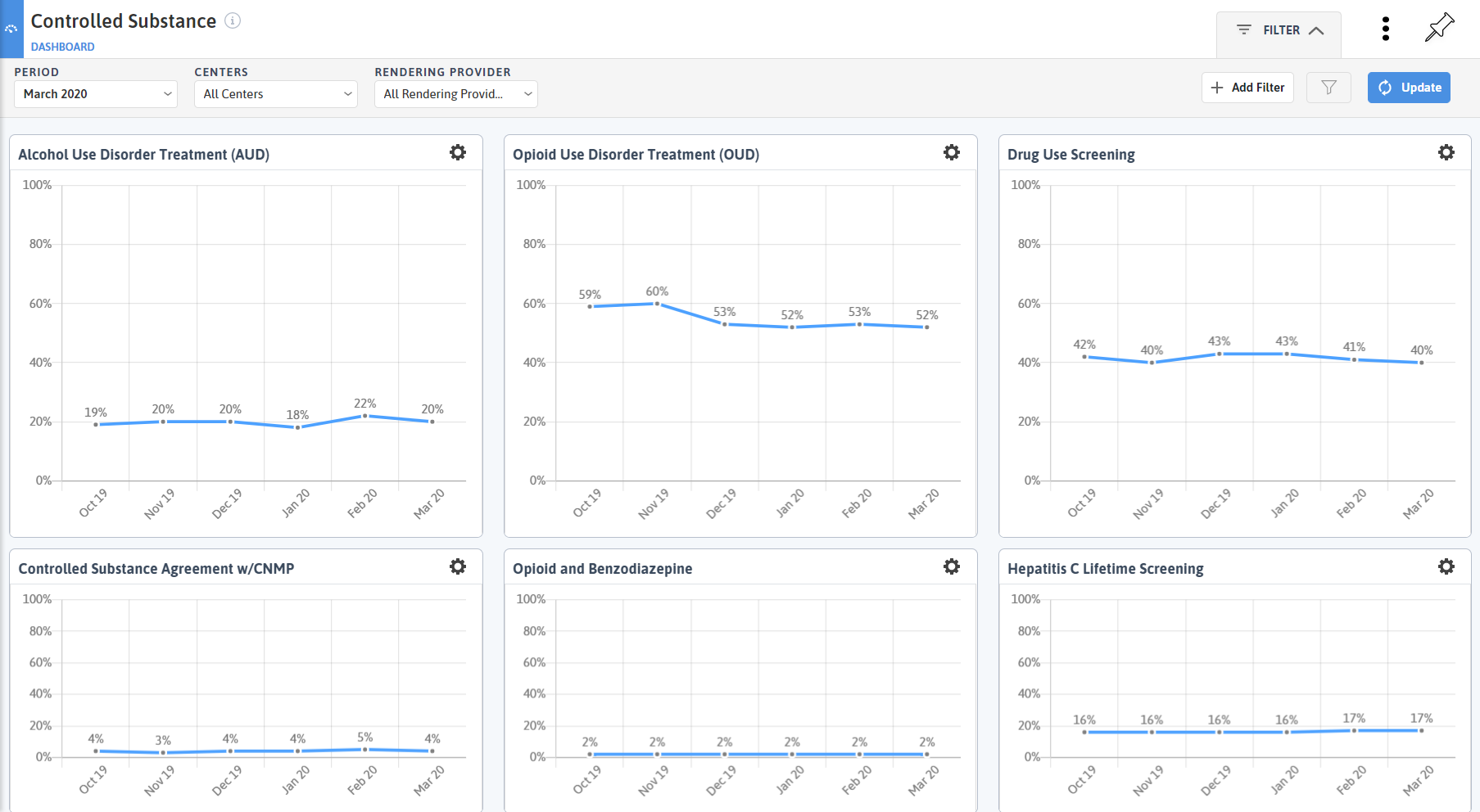
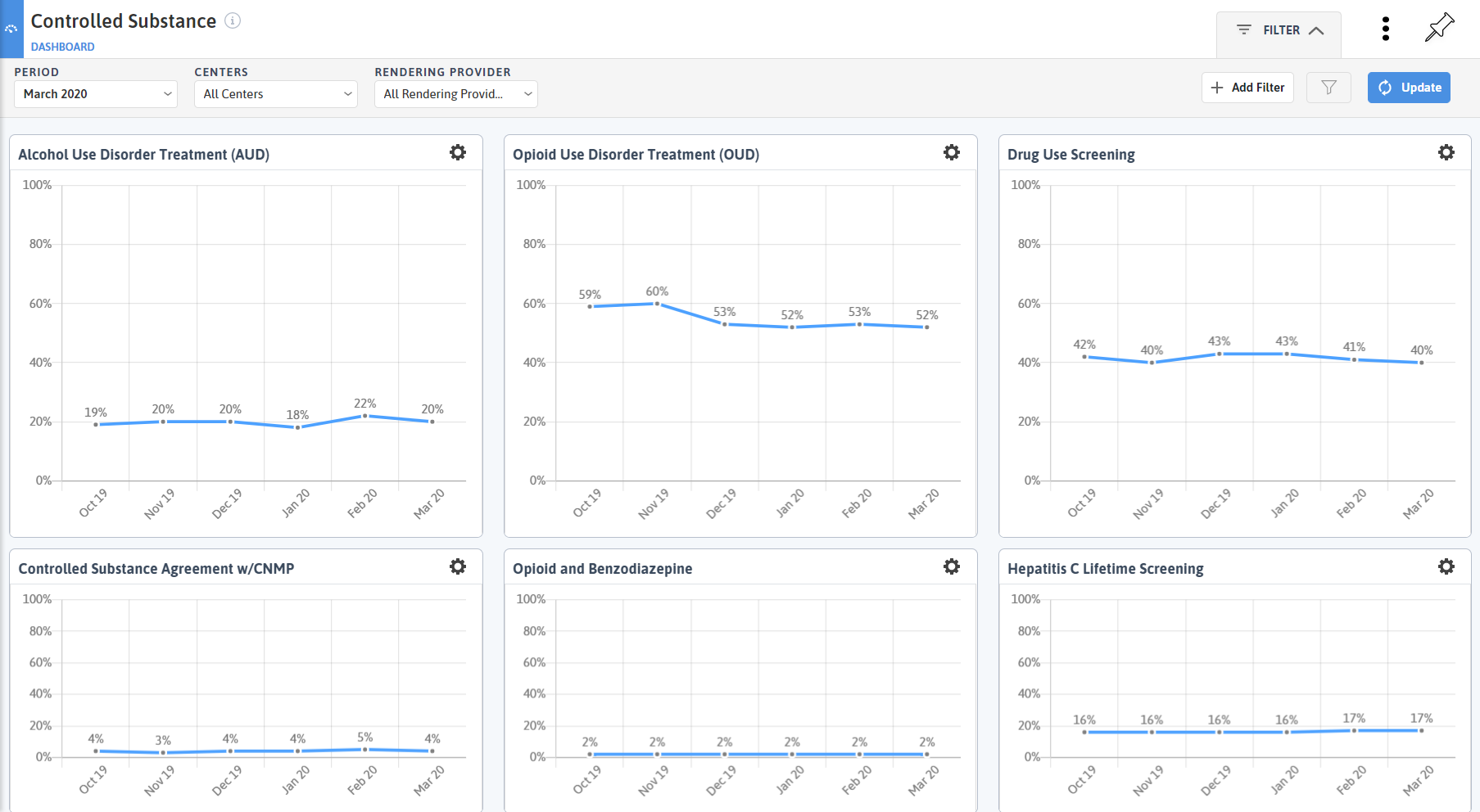
Features Include:
- Early identification of patients at risk for alcohol and substance misuse.
- Identify at risk patients based on being ordered an opioid medication.
- Monitor patients who have chronic pain.
- Track and manage patients with known alcohol and opioid use disorders.
- Monitor all patients enrolled in an office-based opioid treatment (OBOT) program.
- Monitor patients with active opioid treatment medications such as methadone and/or the use of Benzodiazepine and opioids.
- Monitor patients with active opioid treatment medications such as methadone and/or the use of Benzodiazepine and opioids.
- Assess the impact of outreach, education and changes to workflow.
HEP-C & HIV
The HEP-C Module in DRVS provides a set of measures, a registry, and dashboards to support improved screening, identification, and treatment management of patients with Hepatitis-C.
The HIV DRVS Module helps practices identify and provide better care for at-risk and diagnosed HIV patient populations through the use of additional measures and tracking of treatment and prevention programs.
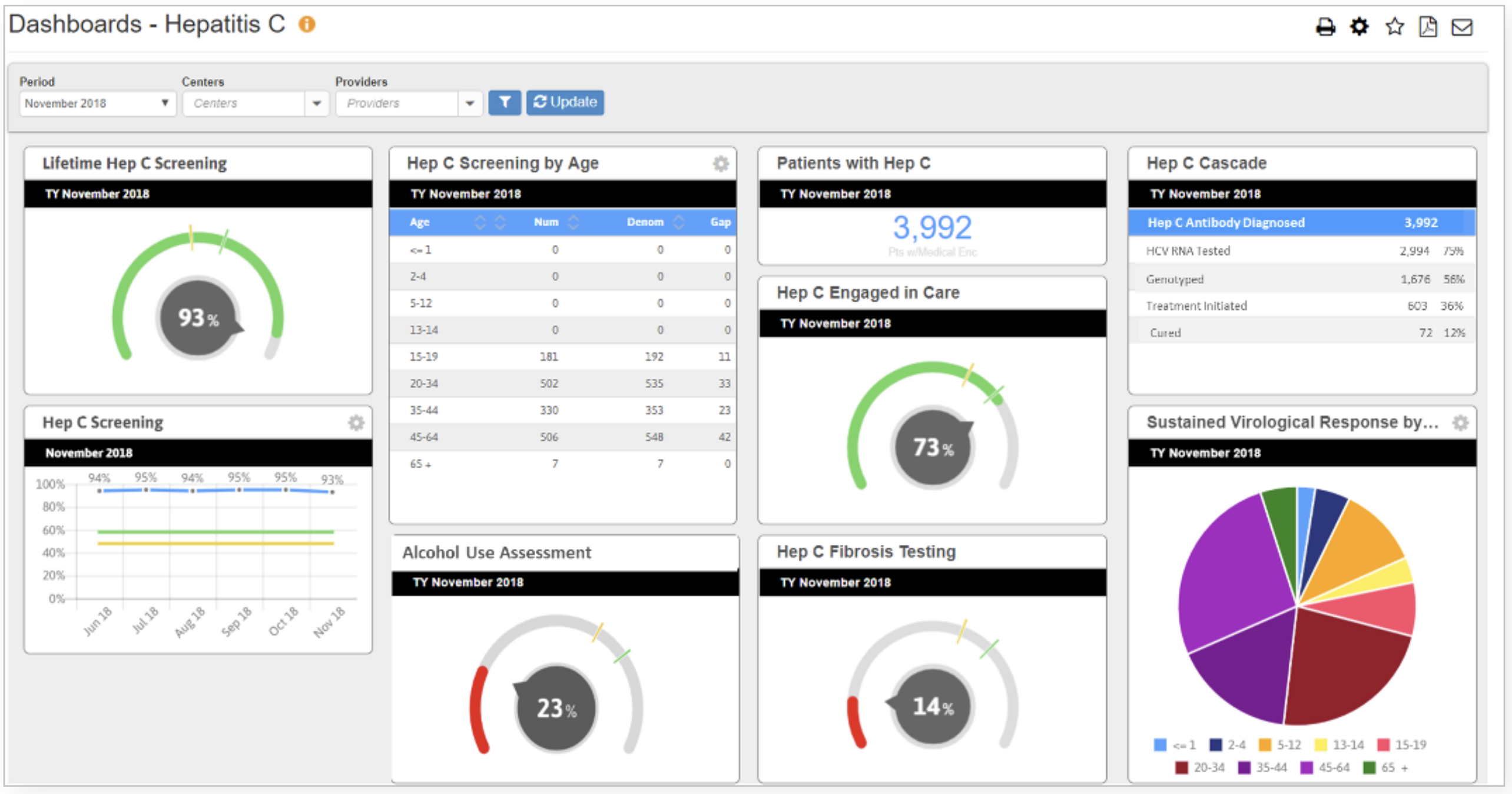
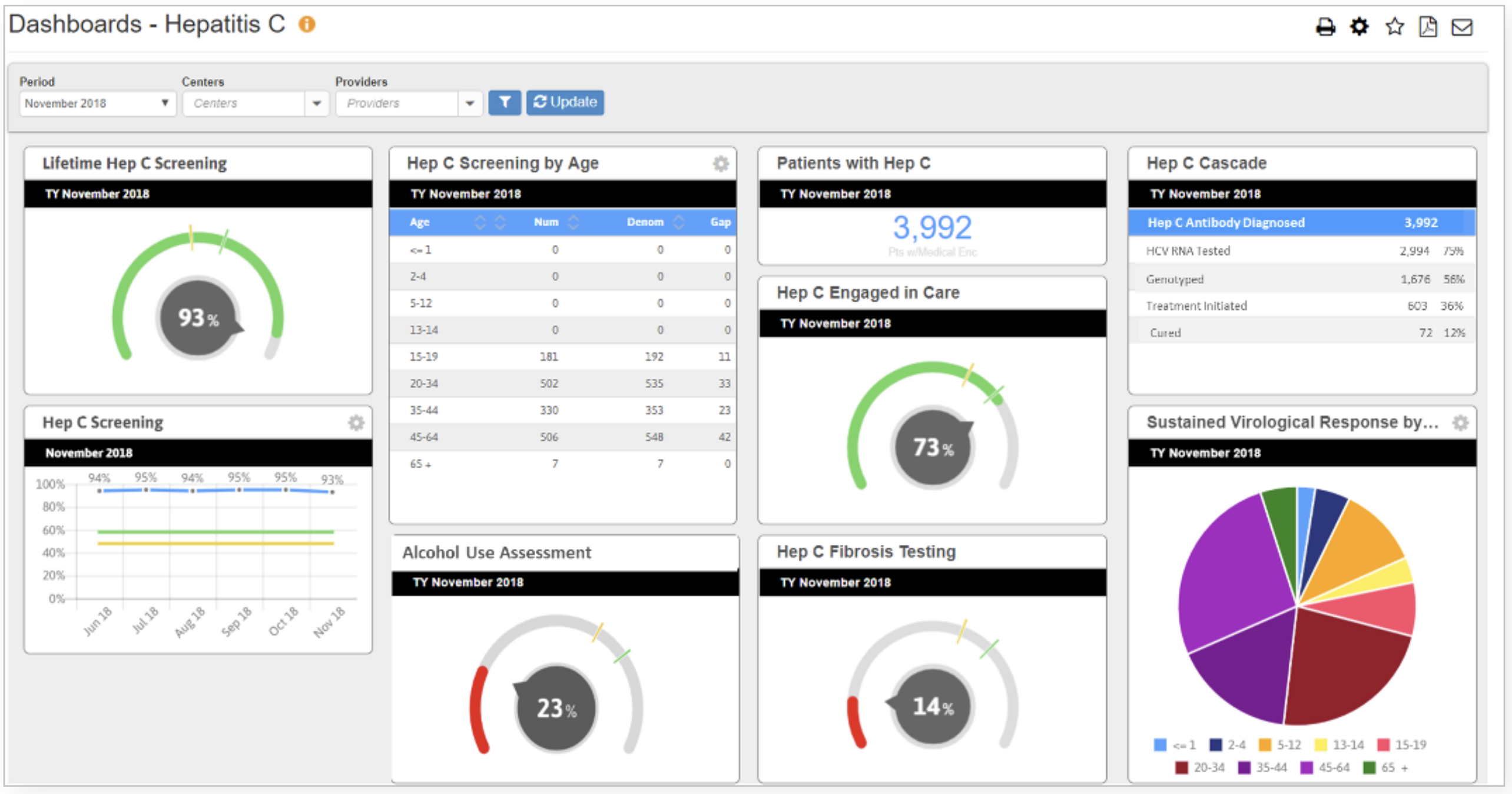
HEP-C Features:
- Includes over 15 measures that follow the HEP-C cascade from screening to treatment to cure and includes barriers to treatment.
- Identify patient populations for screenings, diagnosis, and other risk factors.
- Incorporate screenings and treatments into the DRVS Pre-Visit Planning report (PVP).
- Support patients through behavioral health and social determinants of health (SDOH) assessments.
- Use Dashboards to view at-risk and diagnosed populations as well as prevention and treatment program status.
- Manage overlapping patient populations with other substance abuse and/or chronic pain conditions.
- Create cohorts by diseases and conditions.
HIV Features:
- Support pre-exposure prophylaxis, (PrEP) preventive treatment and medication program with the HIV core and extended modules.
- Extended HIV Module includes additional measures such as Ryan White quality measures and the NY State eHIVQual measures for practices that have a significant HIV population. This module includes a both an HIV Lab and an HIV Behavioral Health registry.
- RSR Reporting Module includes the extended HIV Module, and adds the ability to generate a .csv extract that can be used with the HRSA Chex tool to prepare annual Ryan White submissions.
- Identify patient populations for screenings, diagnosis, and other risk factors.
- Incorporate screenings and treatments into the DRVS Pre-Visit Planning report (PVP).
- Support patients through behavioral health and social determinants of health (SDOH) assessments.
- Use Dashboards to view at-risk and diagnosed populations as well as prevention and treatment program status.
- Manage overlapping patient populations with other substance abuse and/or chronic pain conditions.
- Create cohorts by diseases and conditions.
DRVS EHR Plug-In
The DRVS EHR Plug-in allows practices to access DRVS data from within an EHR at the point of care, including outstanding care gaps, pre-visit planning alerts, and open referrals. Users can save valuable time by accessing DRVS information from within their EHR through a single sign-on and authentication. This integration also displays an HCC/RAF (Risk Adjustment Factor) coding guide that allows providers to assure that their patients' conditions and severity are properly reflected within their visit coding. Azara helps configure the display of DRVS information within the EHR to make sure it is properly aligned to your center’s specific point of care workflows.
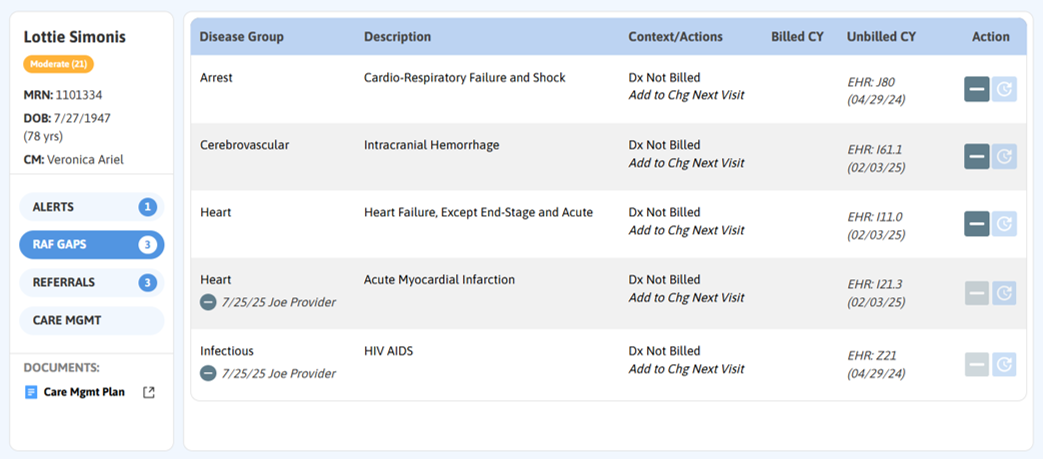
Maternal Care
Azara DRVS Maternal Care solutions enable practices to identify and report on pregnant and postpartum patients, helping to drive improved birth outcomes for mother and baby. With this module, practices can easily view all pregnant and perinatal patients and evaluate completeness of care, including support to capture trimester of entry and birthweight for UDS reporting. There are nearly 100 data points available within the Obstetrics (OB) Module in categories ranging from demographics to birth details, grouped by pregnancy episode with detailed test dates and results and accompanying appointment information. This module now expands across the Azara product suite – including PVP Alerts, the Prenatal Passport, and the Maternal Care Management report in DRVS as well as Azara Patient Outreach campaigns, documents in the EHR Plug-In, and Azara Care Connect Dynamic Cohorts.
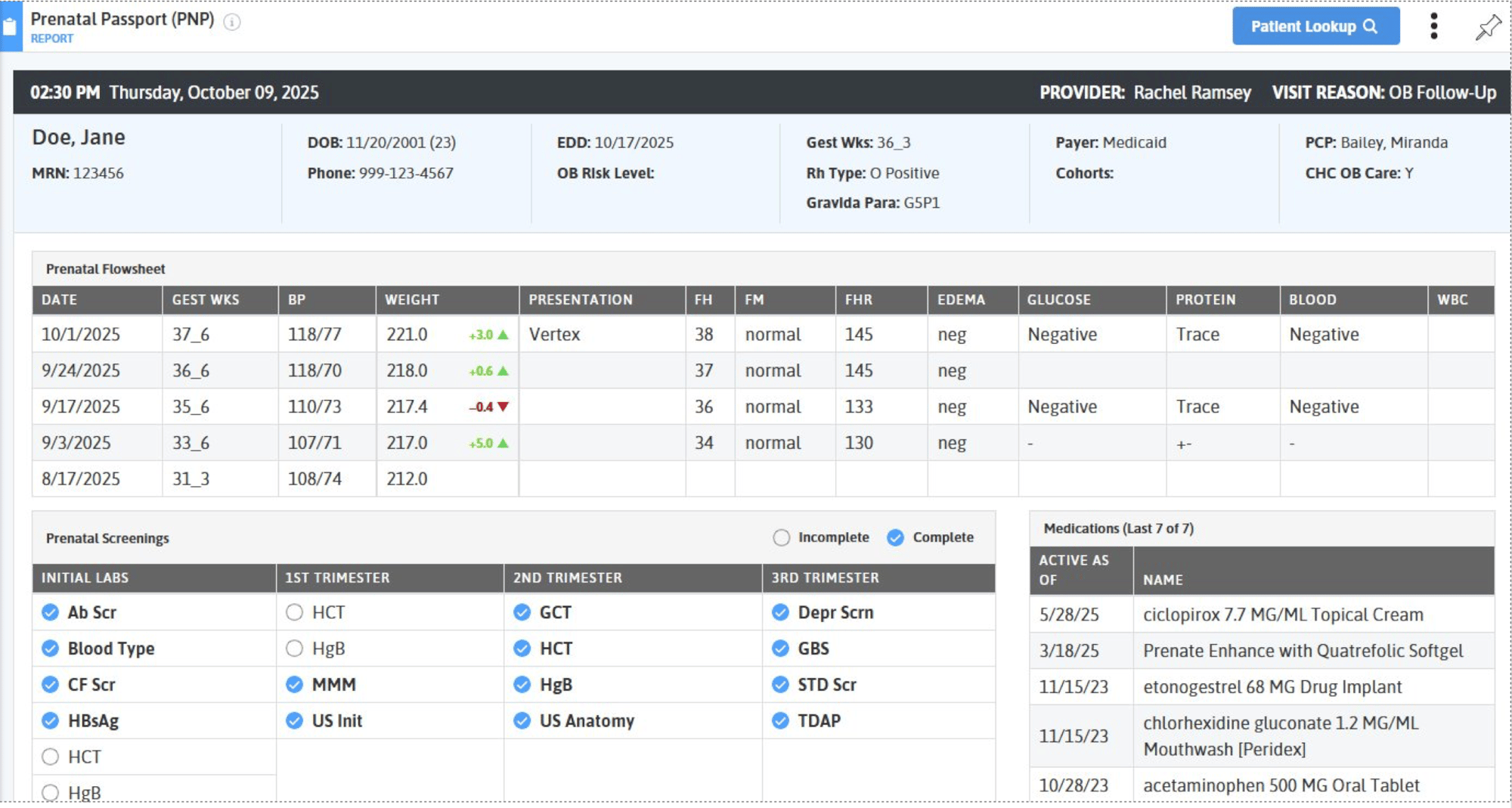
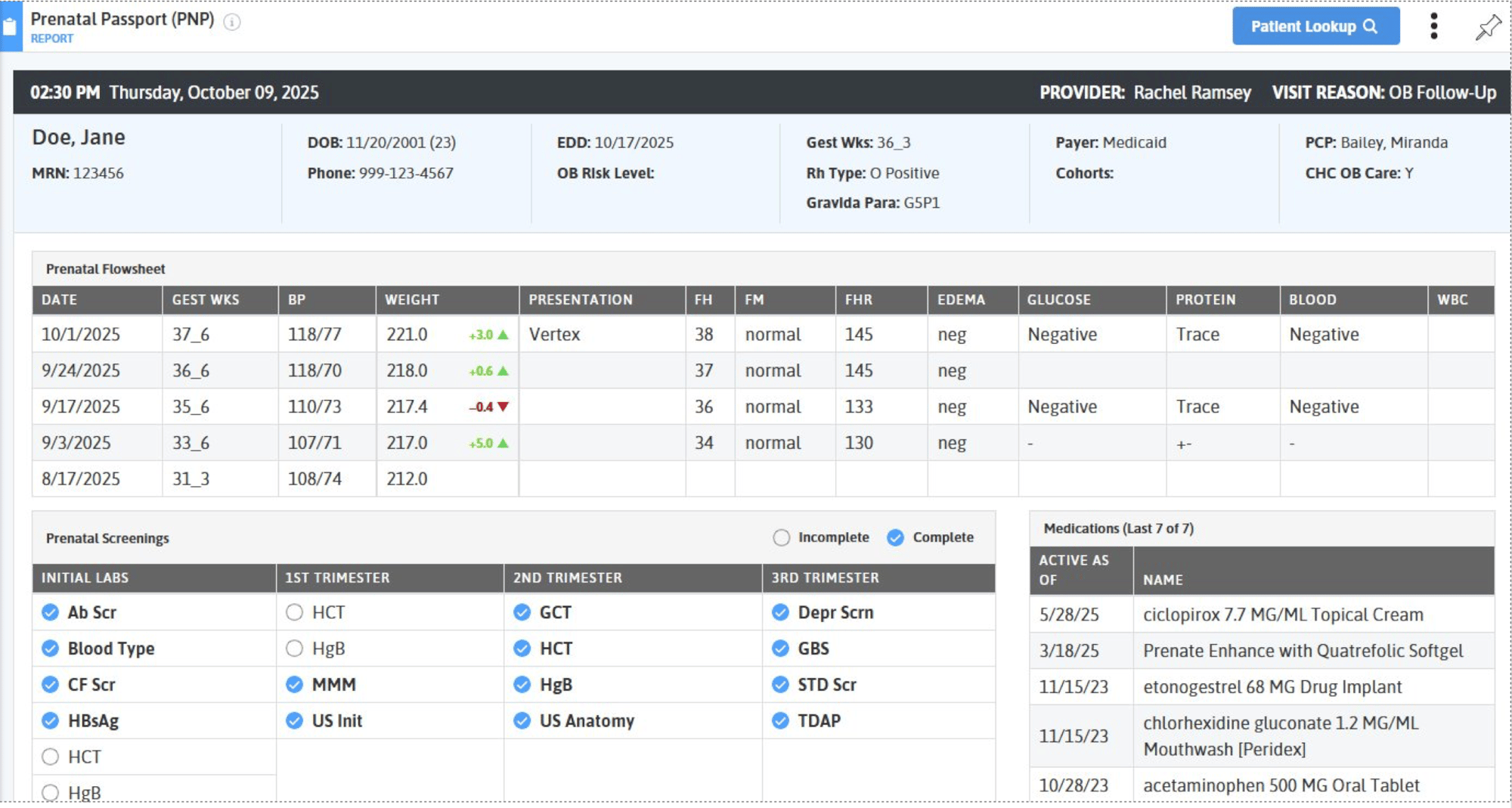
Summary Registry:
- List of currently pregnant patients including those at risk.
- Sort and filter by gestational age.
- Review key metrics, tests, and screenings.
- Differentiate between patients in and out of the formal prenatal program.
- Access a basic set of episode data (no labs or screenings).
Detailed Registry:
- Includes registry information plus a full suite of pre-natal related labs and screenings.
UDS Reporting:
- Episode-based reports are available for UDS Tables 6b and 7.
- Reports utilize all OB mappings to determine OB episodes.
- Contains a filter to view only patients receiving prenatal care at your practice.
Transitions of Care
The DRVS Transitions of Care (TOC) Module solves the most pressing challenges of keeping track of and providing the best care possible to patients who have been admitted to and discharged from emergency departments or inpatient hospital stays. For most practices today, this information is not available in EHR systems and the DRVS Transitions of Care Module can provide critical details such as admittance time, date, and location, diagnosis, and discharge disposition. Practices are better informed and can call patients to remind them of or schedule follow-up activities, recognize issues with medications or treatment plans and easily share episode details with team members to better prepare for a patient's upcoming appointment.
Features Include:
- Provides an interface with your Health Information Exchange (HIE) or regional hospital to receive daily information on your practice's patients and makes the data available in DRVS.
- Run daily Transitions of Care Registry Reports to gather admissions and discharges for IP or ED within specific timeframes.
- Enable IP and ED stay alerts into your center's pre-visit planning report (PVP).
- Improve patient follow-up by contacting the IP/ED facility to receive discharge summaries and medication reconciliation documentation.
- Manage and monitor transition of care processes with relevant TOC quality measures through DRVS Dashboards.
- Use the DRVS Care Management Passport for a more in-depth review of the patient's IP/ED history and outcomes to lower readmissions.
- Track readmission rates for cost management.
- Identify “frequent utilizers” for care management and other patient population interventions to reduce risk.
FinOps
To help ensure efficient and effective financial operations, practices need accessible and easy to use tools to harness revenue cycle data to keep track of key metrics for monitoring purposes. Azara DRVS, combined with the FinOps Module, provides up-to-date indicators of critical revenue cycle monitoring metrics within your existing DRVS reporting framework, allowing staff to quickly understand performance beyond clinical quality and compliance.
DRVS’ unique combination of cross functional metrics allows practice managers to better understand the linkage and correlation between high-quality patient care, operational efficiency, and fiscal responsibility, all within the the DRVS measures you are already familiar with.
DRVS FinOps Module tools help make it easier for practices to:
- Monitor billing and claims processing workflows
- Track and optimize the workflow from encounter closure to payment
- Understand workload and productivity of providers and other care team members
Patient Satisfaction Survey Integration
Patient satisfaction surveys allow practice management to better understand patients’ experiences with office staff as well as providers—enabling identification of practices and providers in need of improvement or recognition. Surveys can also deepen insights into provider management and operations by uncovering patterns and trends for specific patient populations.
Connecting DRVS to your patient satisfaction survey provider enables dynamic identification of patient encounters delivered directly to the vendor via automated feed. DRVS data is used for survey distribution then responses can be visualized in DRVS—allowing for analysis of patient experience together with clinical performance data.
- Automate a data feed of eligible encounters sent directly to the survey vendor, reducing time needed to create manual lists
- Easily visualize survey results with two customizable stock dashboards
- Analyze patient experience and clinical data in one application, allowing users to review performance by cohorts, risk score, social determinants of health, and other standard DRVS filters
Start Empowering Your Organization with Actionable Data
Complete the form below to request a product demo.