As a DRVS user, have you ever wondered...
Who will answer my support question today?
How long will it take to get a resolution?
What if I need more help?
Azara Support is a department filled with product support specialists who want to help you make the most of your DRVS experience. The Azara support team is broken into two areas - application support and technical support. Below describes how we handle the questions and issues that come in from DRVS users so everyone can better understand the lifecycle of a support ticket.
 Top Row: Client Dan Kane with some of the support team- adjacent to the Kane donuts he brought to thank the staff
Top Row: Client Dan Kane with some of the support team- adjacent to the Kane donuts he brought to thank the staff Bottom row: Evan Weixel visiting with a very important client - Brooklyn Trumpy’s adorable pet. Azara Support and others celebrating the UDS season!
Who will answer my question?
Step One: Your support ticket is assigned a tier.
- Tier One: Basic UI (User Interface) - Application help, password resets, easily identified user issues (i.e., not getting the expected data because a filter is on), general information on measures.
- Tier Two: More complicated UI - Application questions or issues (i.e..- we do not see this patient in the numerator, and it is not because of measure logic but due to a mapping set up or something similar), any issue that needs someone to look “behind the scenes” at the database for the answer.
- Tier Three: Anything that requires a change to the query, possibly a query clean up or an issue due to a workflow change at the center level.
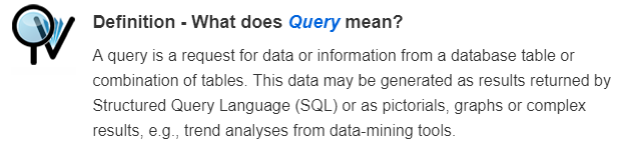 www.technopedia.com
www.technopedia.com
Step Two: The ticket assignment
- Tier One: Tickets are not assigned by EHR but rather by Tenant (state) as most of these issues are EHR agnostic.
- Tier Two: Tickets are assigned by EHR and by Tenant- i.e., Scott is assigned the Mass League centers that have eCW. This allows the support team to ‘specialize’ as much as possible in a few EHRs, and the center consistently gets the same Tier Two support representative. Most of our tickets are Tier Two.
- Tier Three: Tickets are assigned by Tenant- the Tier Three representatives understand and can navigate and change the queries for any EHR. They understand which questions to ask to find the data in your EHR tables.
Of course, there are exceptions; Our support team members go on vacation, or our amazing customers are so engaged they open a lot of tickets. In those cases, we spread out the work, and periodically, we need to reallocate assignments based on the overall volume and load distribution.

How long will it take for my issue to be resolved?
If you have been to one of our user conferences, you know we LOVE our customers! We WANT to solve your issue in minutes! However, DRVS and the infrastructure that extracts and processes your data is complex (that is why you can get all the information you need from it!), and we want to give you the right answer the first time.
In general, a Tier One issue is resolved within a few days, a Tier Two issue is resolved within a couple of weeks, and Tier Three may take up to a month or more, depending on whether engineering or product modifications are required.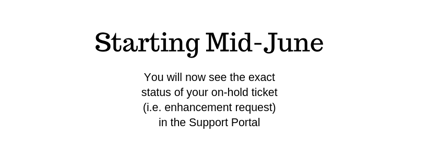
What if I need more help?
There are three main reasons why a center may need additional assistance on a ticket:
- The center discovers they need more training to understand a particular function in DRVS.
- The center discovers their mappings need a little extra attention.
- The ticket needs escalation to discuss further the resolution that was given by support.
Though each situation is unique, Azara has a variety of ways to make sure you are fully prepared and trained to utilize all the functionality in DRVS:
- Azara offers webinars every month; the schedule is in the events section of DRVS, and all webinars are recorded and posted to the DRVS Help section for viewing anytime.
- Our Application support team is ready to jump on a 30-minute call anytime to train you on a particular feature or functionality. Sometimes all you need is a refresher.
- Training offerings. There are a variety of training offerings, anywhere from a three-hour remote training to a full 12-week workshop. For more information on these offerings, contact your Azara representative.
If you discover your mappings need a little extra attention, we can suggest strategies to keep your data healthy. Start by viewing the healthy data webinar. Depending on your specific needs, we will work with you to make sure you are comfortable and understand where your data is coming from and what your mappings look like.
If you need to escalate an issue or have further questions about the resolution that was given, please contact any of the support team leads or Colleen McIntyre (all contact information listed below). When a ticket is closed, we send a survey for feedback; We also welcome direct feedback and follow-up.
Related Articles

Keeping Care Close to Home: How Azara Empowers Rural Providers
Explore Insights
QA: Azara Healthcare and i2i Population Health Unite to Support Population Health and Quality Improvement for the Safety Net
Explore Insights
